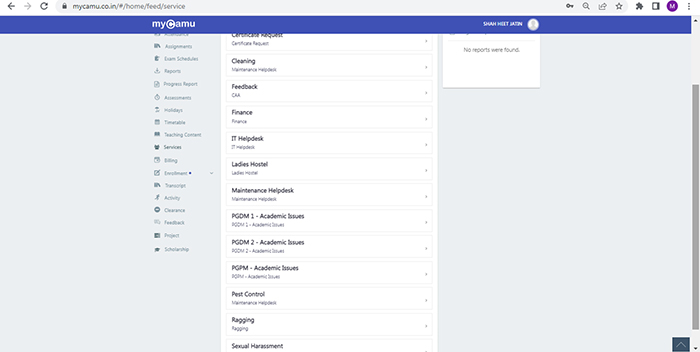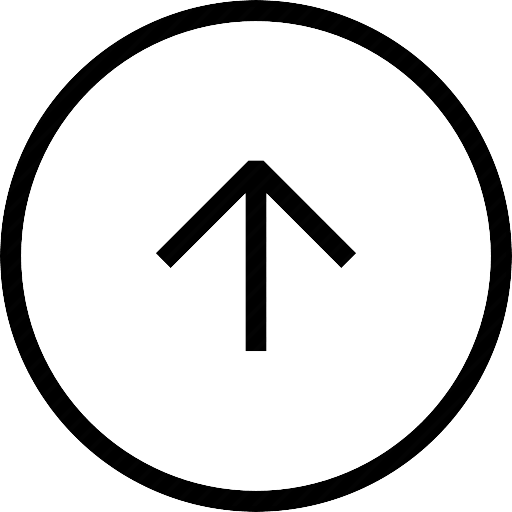Grievance Redressal System
Please follow the instructions below raise a ticket through the helpdesk on LMS CAMU
Step 1: Login to CAMU LMS page Link: https://www.mycamu.co.in/#/
Step 2: Enter your username and password
Step 3: Click Login to continue
Step 4: Select the Services icon from the left side menu bar
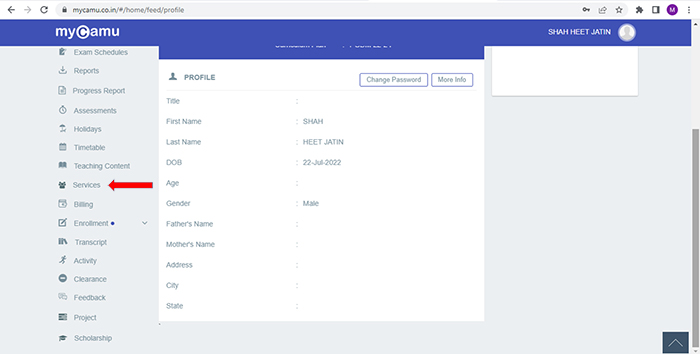
Step 5: Select the New Service Request button on the top Right hand corner
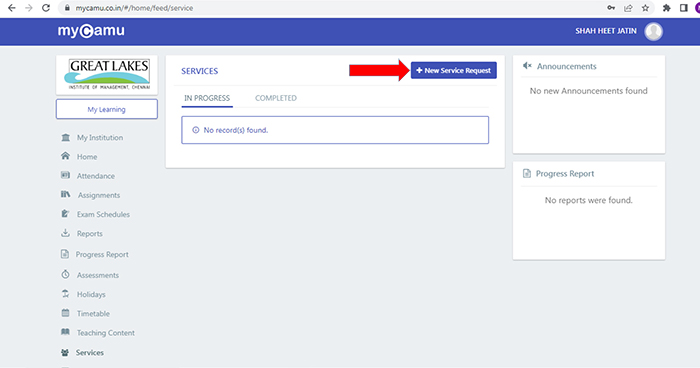
Step 6: Here, choose the problem category and enter the details of your grievance to raise the ticket.